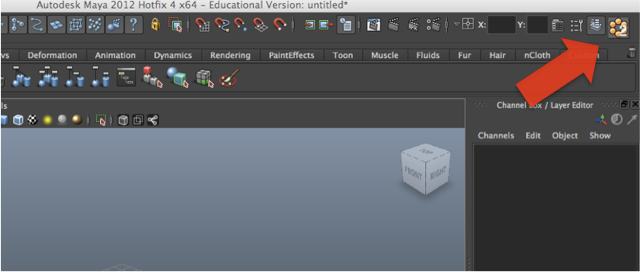Apple Mac Installation
macOS Installation (El Capitan and newer)
Download our step-by-step tutorial to install Cadnano1 and Cadnano2.
(These instructions are current as of September 2018.)
OSX Installation (Yosemite and older)
Note: Maya 2015 may no longer be available, and unfortunately, we do not have the resources to keep up with the annual release cycle. These instructions are provided for legacy purposes but are not supported and may no longer work.
Optional: Install Autodesk Maya 2015
- Create an academic account at http://www.autodesk.com/education/. After you activate your account by clicking on the link in the email, fill in your preferences.
- Download the free version of Maya 2015 for your operating system from here.
- Install Maya 2015. In previous years we found it was necessary uncheck the option to install "Direct Connect", otherwise the installation may fail.
- Run Maya 2015 at least once before installing cadnano. This will create the required configuration files that the cadnano installer will need.
Install cadnano
- Download cadnano 2.2beta from here. (34MB)
- Run the cadnano.pkg file and follow the instructions in the installer.
- Run Autodesk Maya and click on the cadnano button on the top right of the Maya interface.